Building on our original deck building tool, Deck Wizard, we wanted to create a reliable way to generate entire commander decks based on the most popular cards associated with a selected commander and for a set price. This will allow anyone to select a commander and generate complete a deck that is ready-to-play with some of the best card choices for the chosen commander, without having to select any individual cards aside from the commander. Choose a commander, select a deck price, generate your unique deck, buy the cards, and sleeve up your deck!
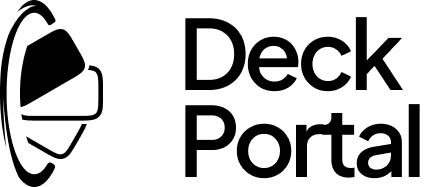
After much testing and optimization, Deck Portal launched Deck Generator which is a tool similar to the “Deck Wizard” but condensed down to only two steps (advanced features coming soon!). After generating your unique deck, you can purchase all the cards for it at some of the lowest prices at TCGplayer.com. TCGplayer is the largest card re-seller for Magic the Gathering and one of the most trusted.
Just like with our Wizard, there are four starting places to select from the Generator: based on commander, based on color, based on creature type, and based on theme. With over 2,000 commanders to choose from in the game (and many more if you count partner commander pairs), these four entries to the Generator help people narrow down the commander choices significantly.
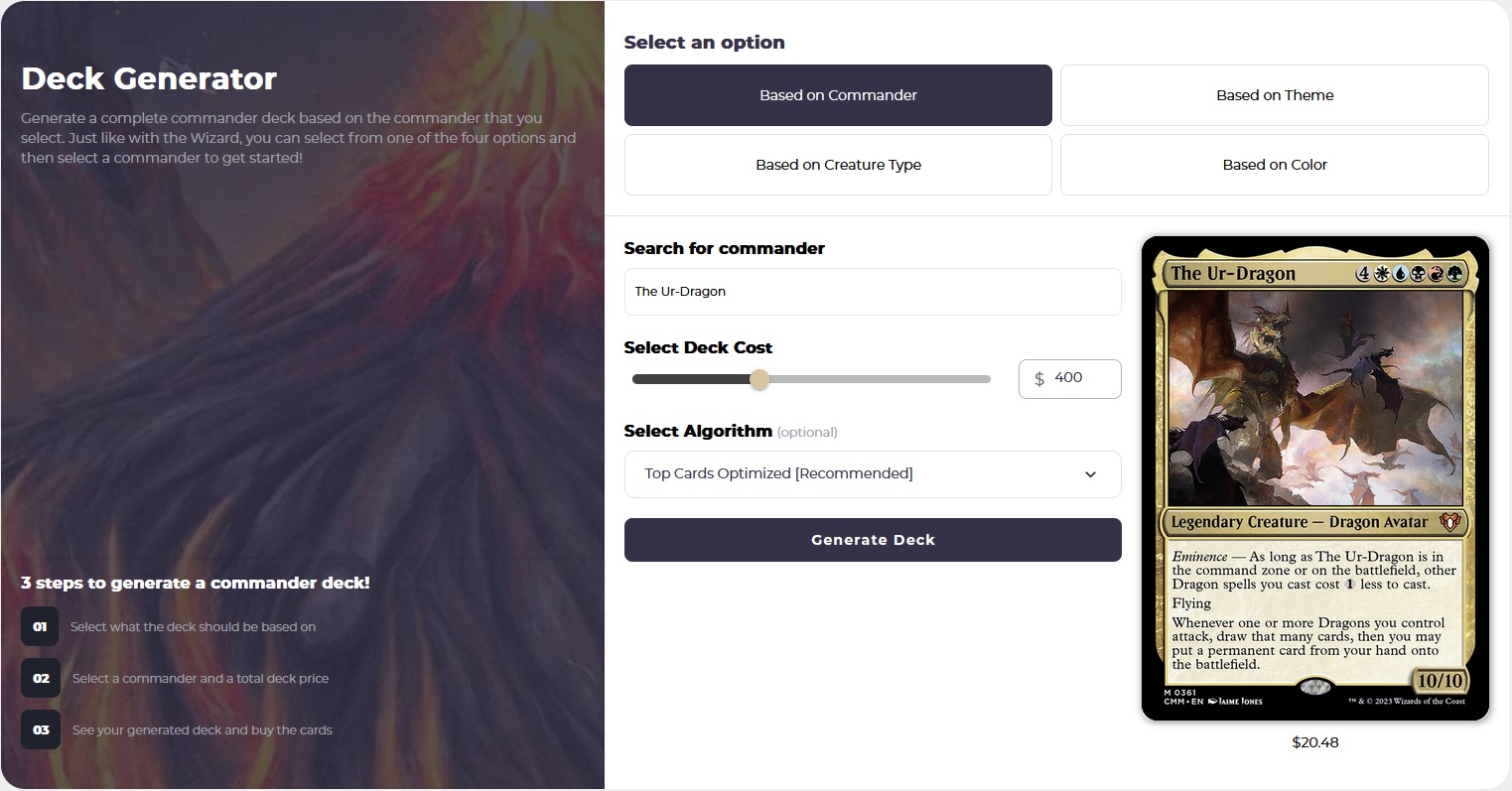
If you select “based on commander,” you can see the most popular commanders, the newest commanders, or you can search for your favorite commander.
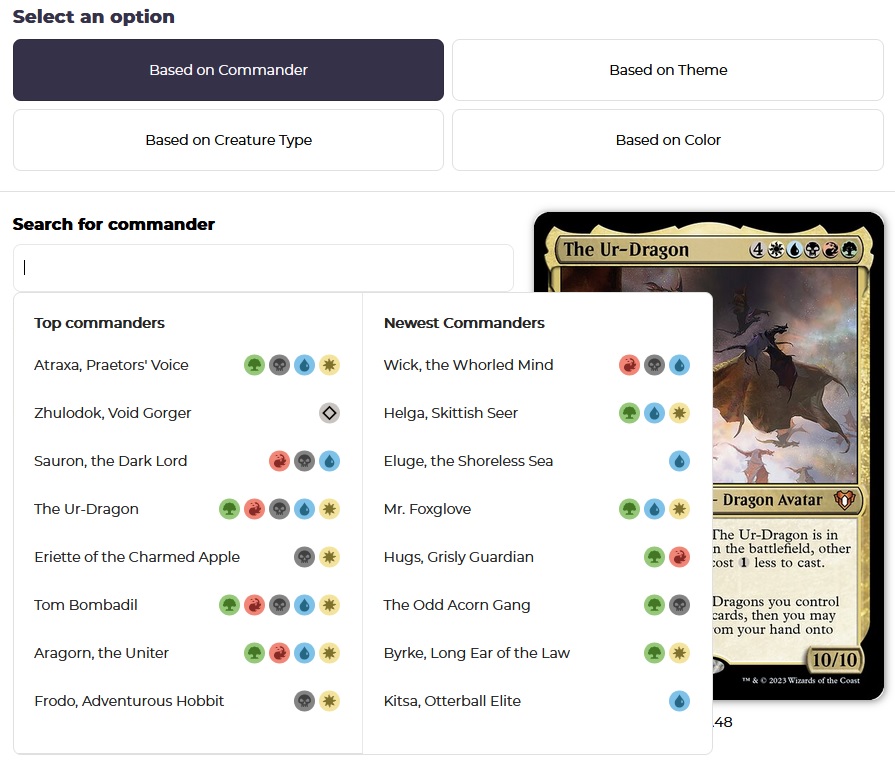
If you select “based on color,” you will see five color icons and a colorless icon. Those color icons can be toggled on or off to either select a color or color combination. After a color or color combination is selected, the most popular commanders for that color or color combination will be shown. You can switch between the four most popular commanders for your deck by clicking the numbers below the commander card.
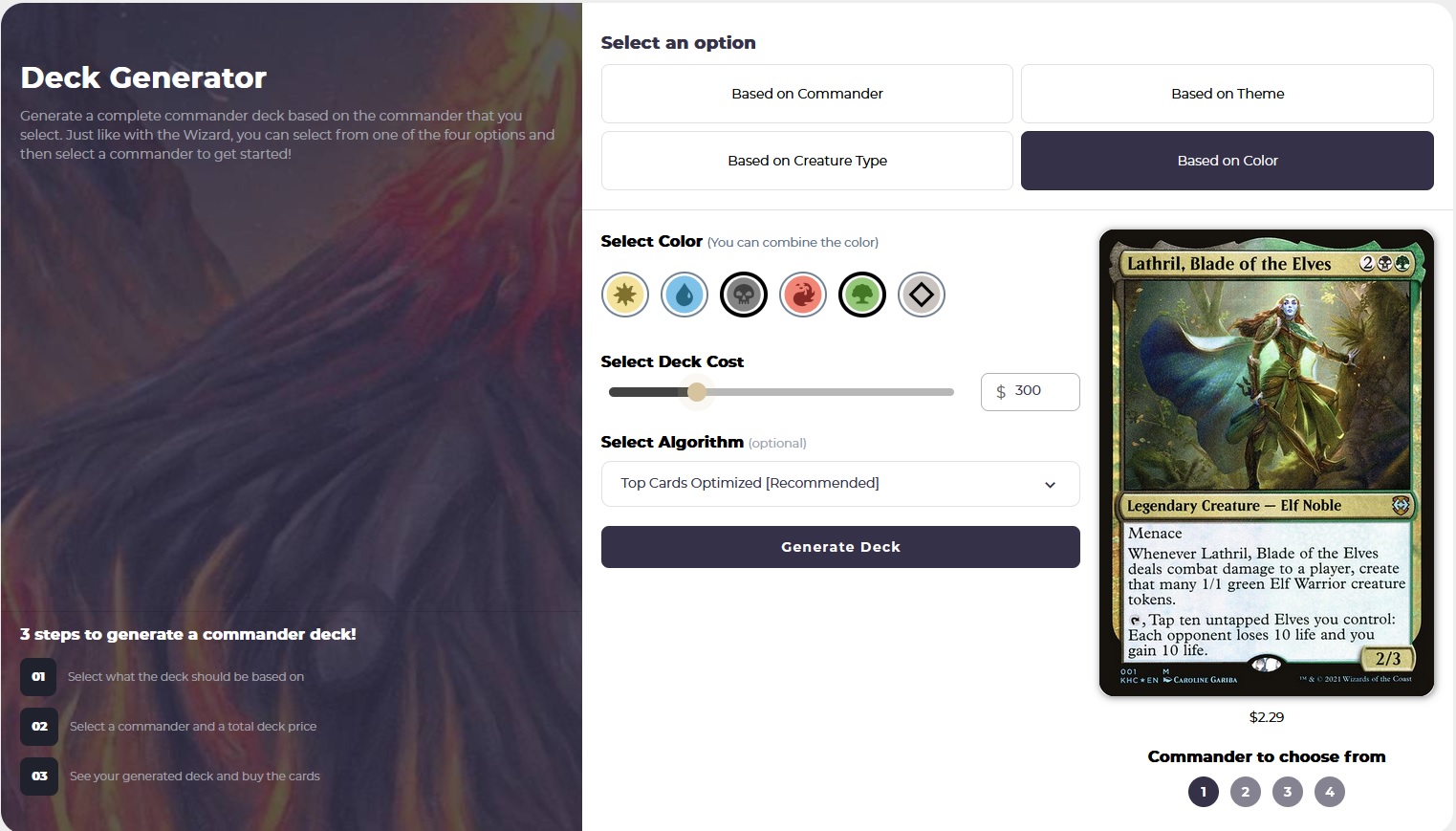
If you select “based on creature type,” you will see a drop-down menu with the possible creature types to generate a deck around. After making a selection, you will see the most popular commander for that creature type, and you can also switch between up to four of the most popular commanders for your selection by clicking the numbers below the commander.
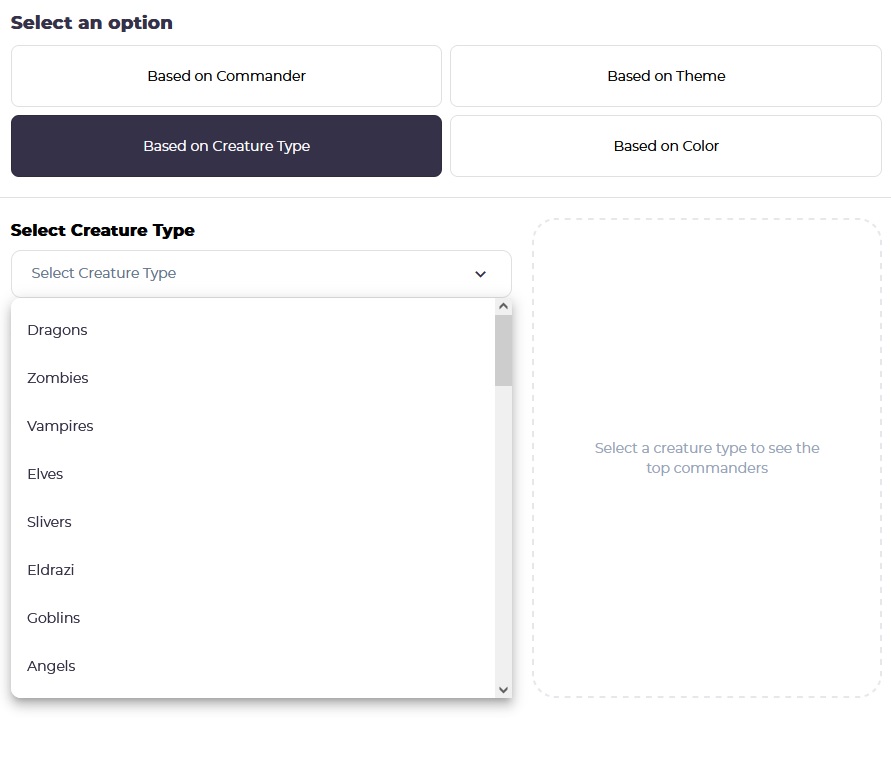
If you select “based on theme,” you will also see a drop-down menu with possible themes to choose from to generate a deck around. After you make a selection, the most popular commander will appear, and you can also switch between up to four of the most popular commanders for your selection by clicking on the numbers below the commander card.
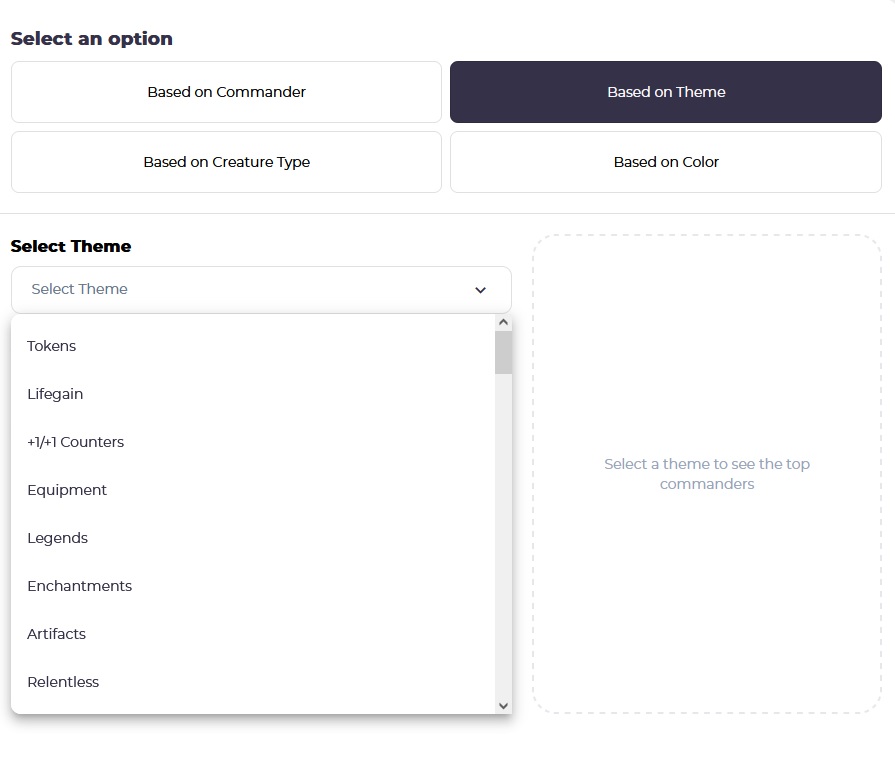
Next, select your deck budget by using the slider. You can also optionally select what algorithm is used for the deck generation, but the most optimized algorithm will be automatically selected for you, based on the budget you have selected for your deck. Next, click generate deck and wait a few seconds for your custom commander deck to complete!
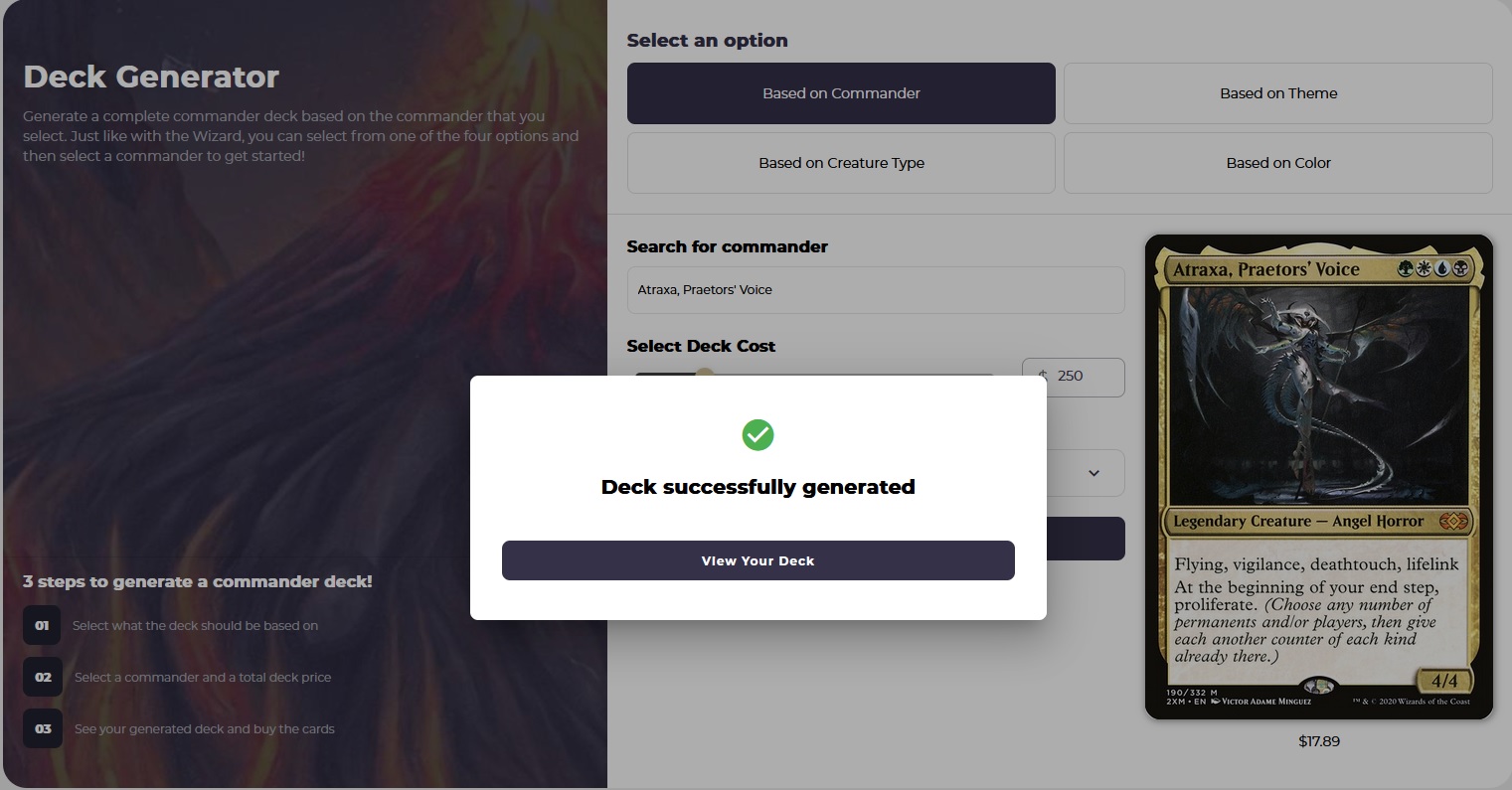
After your deck is generated, click on view deck, and you will be taken to the deck review page where all the cards will be displayed (same as on the deck wizard). You can further customize your deck here, by changing the printing of any card in your deck or by adding individual cards, tokens, and emblems for your deck.
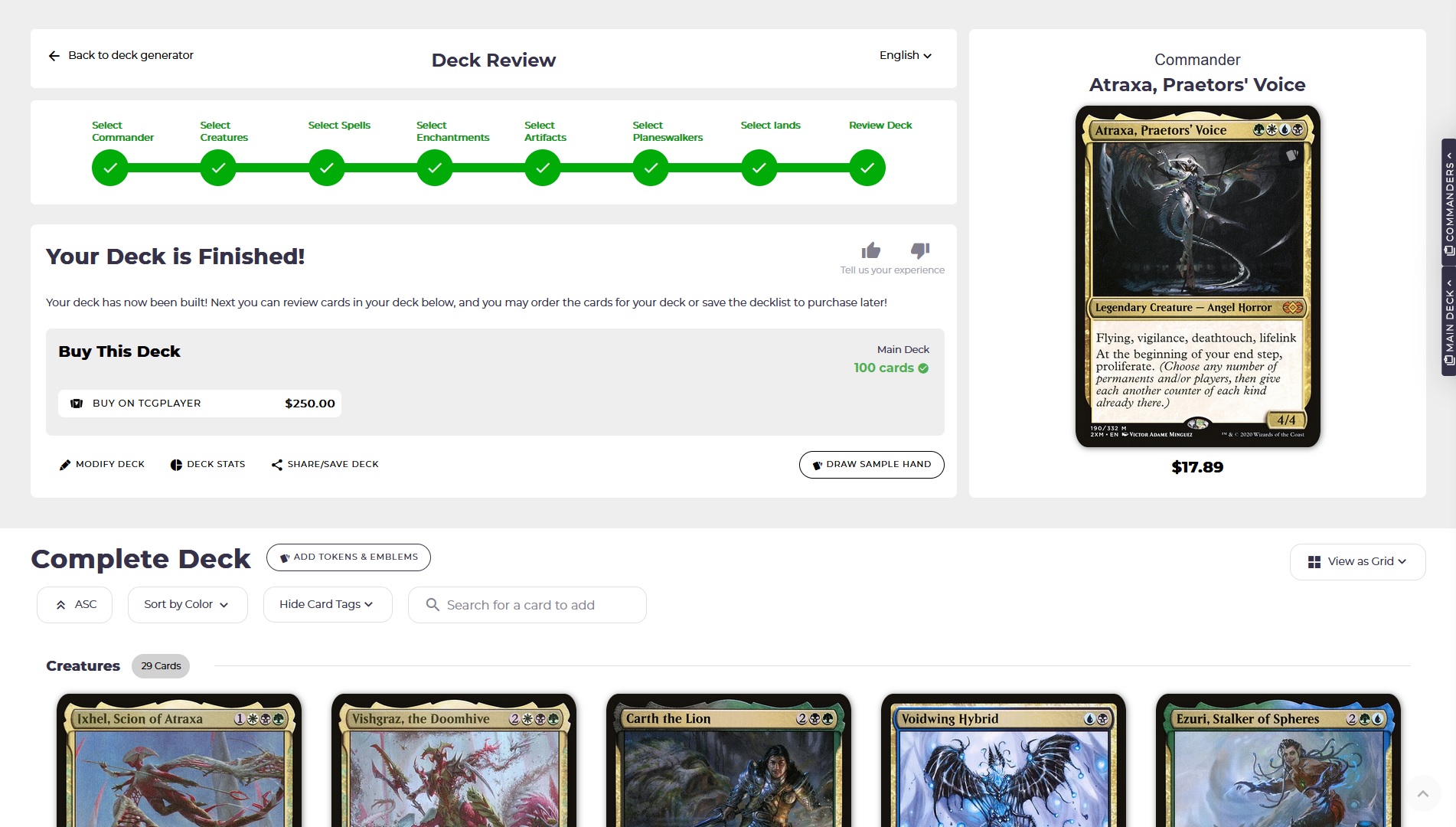
From the deck review page, you can share and save your deck, which will generate a URL you can bookmark or a decklist you can download. You can also share it on X or Reddit and get the opinion of your friends on the card selections by clicking the share button. You can also see all the deck stats, and you can draw a sample hand to test out your land to spell ratio to ensure you are getting enough lands in your opening hand. You can always adjust the deck further to meet your requirements, but it should be ready to sleeve up!
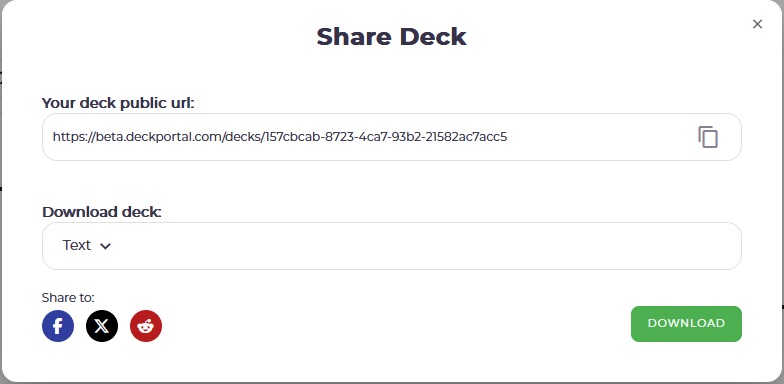
To change the printing of a card, click on the all printings icon in the right-hand corner of the card to see and compare all the different printings for a card. You can also see every available card printing for every card in your deck by changing the “view” option for the layout of the cards. By changing from the default “grid” layout to the “grid with all printings,” you will be able to see and select any printing for every card in your deck.

You will see a total deck price for all the cards and tokens in your deck from TCGplayer.com. When you want to purchase the deck, you can click the “Buy on TCGplayer” button and another tab will open and it will populate the shopping cart at TCGplayer with all the cards from your deck. It will let you know if any card printings are out of stock. If they are, you can change the printing from the deck review and then click back on Buy on TCGplayer. To get the best prices, be sure to click on “optimize” on TCGplayer’s site, which will optimize the cart based on a variety of settings including price.
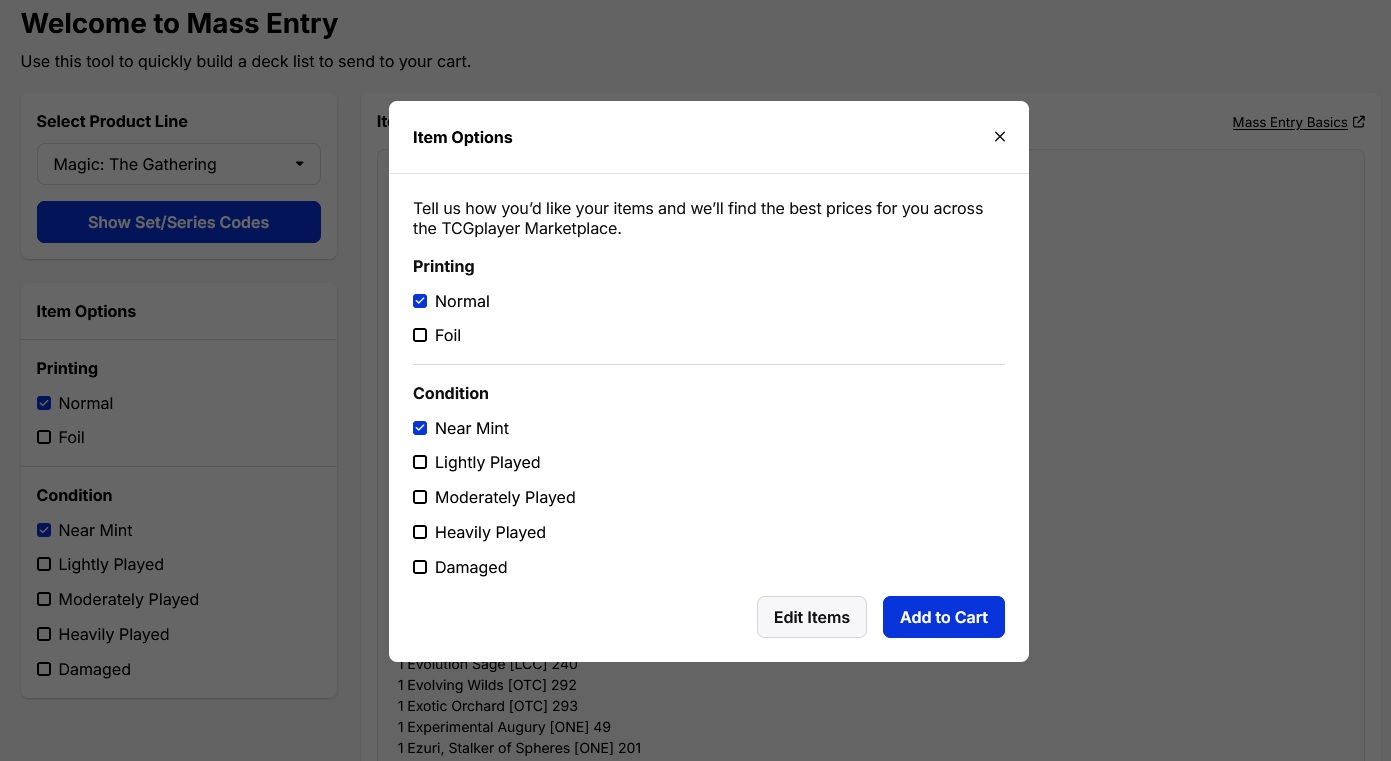
Deck Portal has many additional tools coming soon to assist commander players with deck building and hopefully get more players in the game! Try out the commander deck generator at Deck Portal.com!
Leave a Reply